Sometimes I would miss flexibly of command prompt of unix-like systems, and how easy you can copy&paste text, maximize the window, use `ls` command, and have multiple tabs of course! And accidentally, I came across Cmder.
I really find it useful for MongoDB development, since you you can run Mongo daemon in one tab, and write queries in another, and have one more tab for other commands.
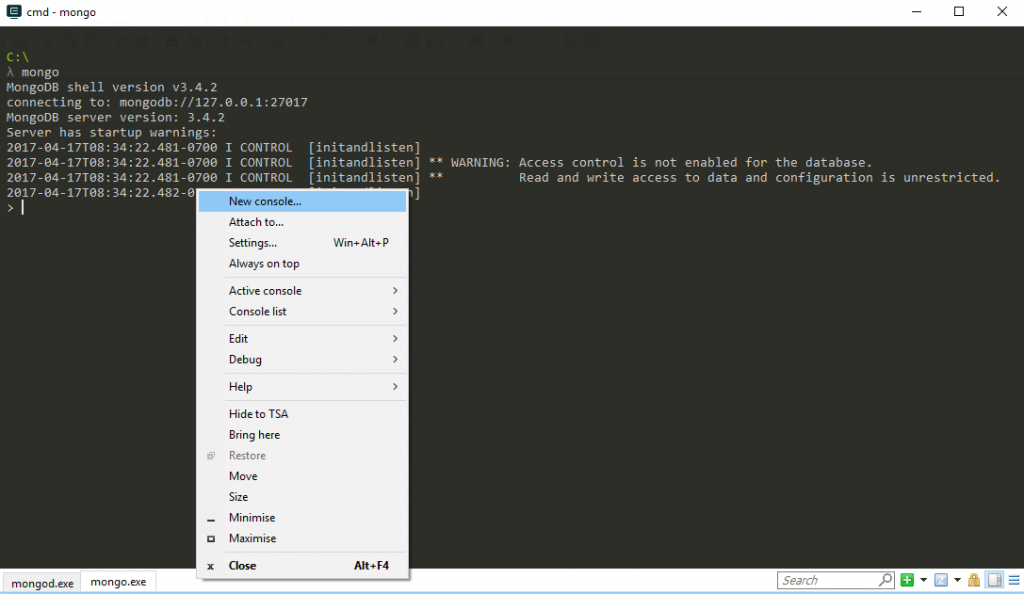
The Cmder supports additional set of commands than the standard command prompt like PWD, LS, and GREP. Having Git installed on your machine Minimal Cmder package will also support Git commands. Also, it’s easy to run new tabs as an administrator, so any command requiring more permissions, can be run easily as well. While not a major thing but it’s worth mentioning auto-update feature even it’s just a portable application and doesn’t require any installation. Refer to the documentation on the home page for the full coverage of supported features and commands.
Last but not least, slightly transparent window, nice font colors, and Half-Life-like logo symbol to mark line for entering a command looks really pleasant to ones eyes!
P.S.
An important thing to mention is Cmder emulates command prompt, however it doesn’t cover Windows Powershell, so if you need to do any Powershell development, you will still need to use Powershell, since none of Powershell commands is supported by Cmder. As a workaround you can run Powershell scripts using “powershell <your powershell command>” command.